Powder ToGo for Partners
Embedding Powder AI in your Platform
As a Powder integration partner, your platform can offer clients (e.g., advisors and analysts) a seamless way to upload financial documents and leverage Powder’s AI-powered parsing—all from within your interface. All Powder customers will be able to leverage this functionality.
This guide outlines best practices for implementing this functionality and onboarding your clients effectively.
👩💻 User Workflow Overview
- Client obtains API Key from Powder
- Navigate to the document upload area in your platform.
- Upload PDF, PNG, JPEG, and XLSX such as:
- Investment Statements
- Portfolio Reviews
- Balance Sheets
- Fund statements
- Files are securely transmitted to Powder’s parsing engine using the stored API key.
- The parsed data is returned in a clean, structured JSON format.
🔑 Step 1: Client Enters Their Powder API Key
Each of your clients receives a personalized API key directly from Powder. This key enables secure access to parsing capabilities and links document uploads to the appropriate user account. If a client is already signed up with Powder, they can simply use their existing API key. Otherwise, they will need to sign up with Powder and request one.
Implementation Recommendations
- Add a dedicated input field on your platform (e.g., in user settings or onboarding flow) labeled:
"Enter your Powder API Key" - Once the key is entered, store it securely and associate it with that user’s session or profile.
- Use this key to authenticate all subsequent document parsing requests to Powder’s API.
Example Messaging for Your Users:
“To activate document parsing, please paste your personal API key provided by Powder. If you haven’t received one, contact [email protected].”
Example UI
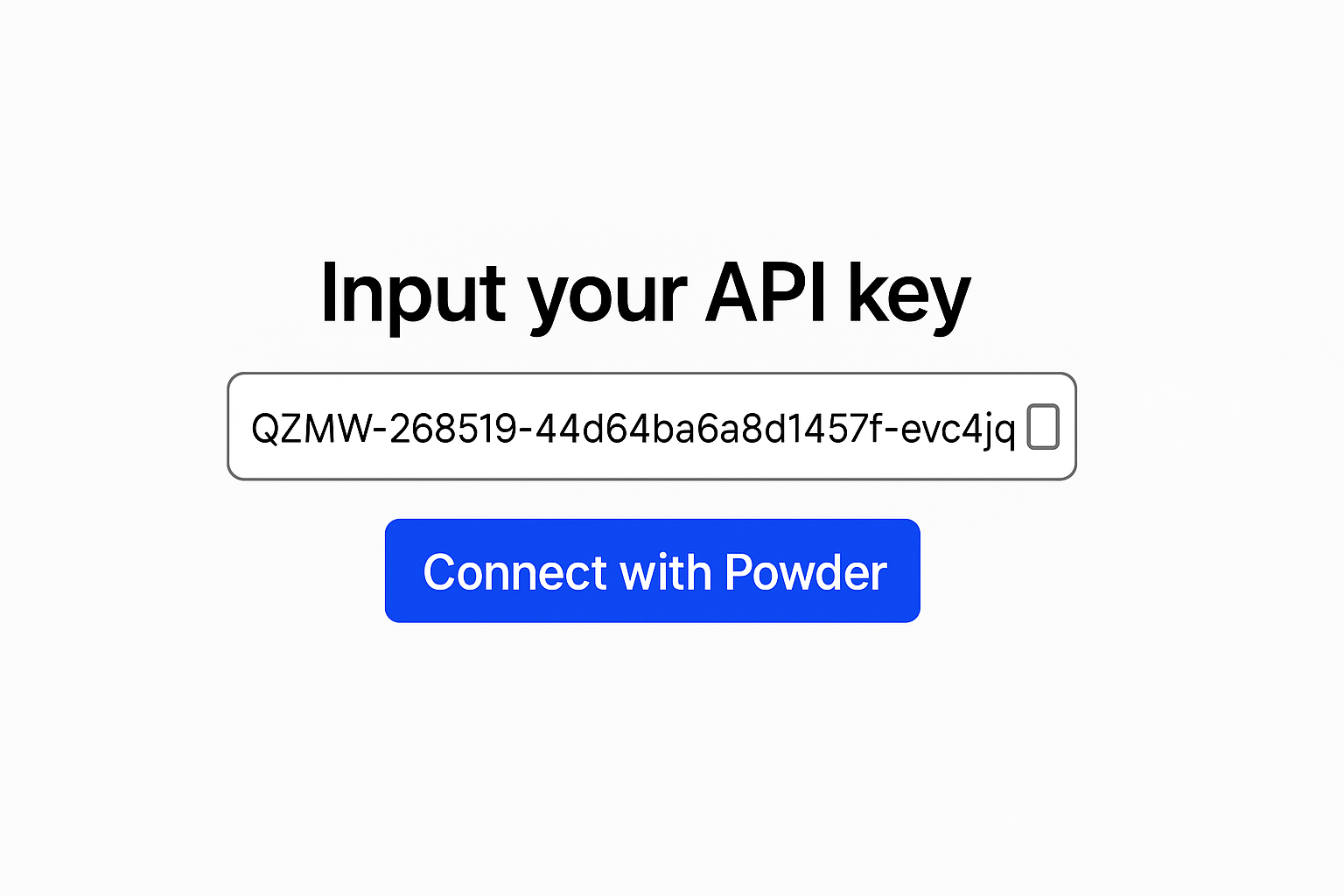
📄 Step 2: Upload Documents for Parsing
Once the client has successfully entered their Powder API key, they can begin uploading documents via your platform. This is where the magic of automated parsing happens—transforming raw PDFs into clean, structured data.
Example UI
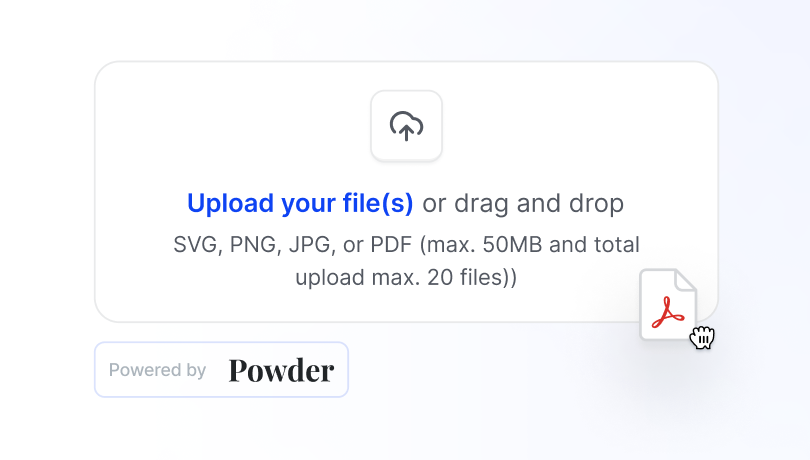
⏳ Step 3: Monitor Parsing Status and View Results
After uploading, users can monitor the status of their submissions and retrieve parsed results once processing is complete.
📊 Status Dashboard (Suggested UI)
Display a simple table or card-style layout summarizing the most recent uploads with real-time updates:
| File Name | Upload Time | Status |
|---|---|---|
Charles_Schwab_Brokerage_March_2024.pdf | Apr 5, 2025 10:42 AM | ✅ Done |
Fidelity_Roth_IRA_March_2024.pdf | Apr 5, 2025 10:45 AM | ⏳ Parsing |
Private_Investments_March_2024.xlsx | Apr 5, 2025 10:47 AM | ❌ Failed |
🧠 Status Options to Include
- Parsing – Parsing is in progress.
- Done – Parsing is complete; data is available.
- Failed – There was an issue with parsing (e.g., unsupported format, upload error).
🛠 Technical Support
Need help implementing or testing the integration?
Reach out to [email protected] for:
- Sample API keys (test mode)
- Frontend/UX implementation guidance
🌉 Assets


Updated 9 months ago